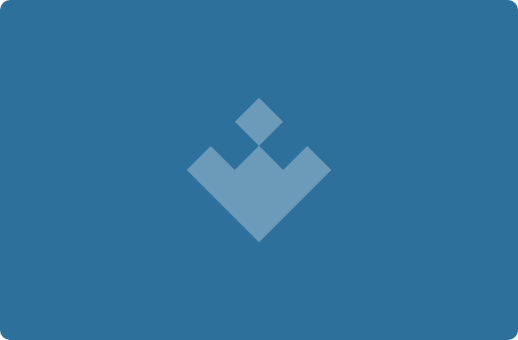
One of the biggest factors affecting the startup time of your operating system is the number of programs that launch when you turn on your computer.
While obviously you can select from Windows itself which programs you want to enable or disable for automatic startup, in lots of cases it's complicated to figure out what they are or what they're for just by reading the name. But to speed up this task, there's Autorun Organizer.
The program presents a series of advanced characteristics to manage startup elements, listing all the programs that start when you open Windows accompanied by options to remove them, temporarily deactivate them, or even delay their launch until a few minutes after startup.
But the truly useful thing about Autorun Organizer is its ability to auto-analyze the program list and suggest which ones can be removed, whether because the program the entry refers to no longer exists or because its usefulness is questionable. In fact, if you enable online analysis you'll see alongside each program a bar displaying a file's popularity so you can find out how common it is to have that program on the auto-startup list.

























Comments
There are no opinions about Autorun Organizer yet. Be the first! Comment